AI tools are transforming filmmaking in 2025, making it easier for creators to streamline production, enhance visuals, and optimize workflows. From pre-production planning to post-production editing, AI provides powerful solutions to save time, reduce costs, and improve quality. Whether you’re an indie filmmaker or part of a large studio, here’s how to use AI to revolutionize your filmmaking process.
1. AI for Scriptwriting and Storyboarding
AI tools assist filmmakers in writing compelling scripts and creating dynamic storyboards.
How It Works
- Generates story ideas, character arcs, and dialogue.
- Converts text-based scripts into visual storyboards.
- Offers shot suggestions based on mood, genre, or pacing.
Top Tools
- Final Draft with AI: Automates formatting and provides writing assistance for screenplays.
- Storyboarder: AI-driven storyboard creation with easy scene visualization.
Pro Tip Use Final Draft to generate alternative dialogue options or refine pacing in your script.
2. Pre-Production Planning
AI simplifies pre-production by automating scheduling, budgeting, and location scouting.
How It Works
- Suggests shooting schedules based on scene complexity and cast availability.
- Analyzes budgets and provides cost-saving recommendations.
- Identifies suitable locations using AI-powered image recognition.
Top Tools
- Movie Magic Scheduling: Automates shooting schedules with AI optimization.
- Cinelytic: Uses AI to predict box office success and recommend budgeting strategies.
Pro Tip Use Cinelytic to evaluate project viability and tailor your film for maximum audience appeal.
3. Casting Assistance
AI tools analyze actor profiles and recommend the best candidates for roles.
How It Works
- Matches actors to characters based on appearance, skills, and past performances.
- Uses AI to simulate how actors fit into a scene or interact with other characters.
- Analyzes audience preferences to suggest actors with strong appeal.
Top Tools
- Casting Networks: AI-powered talent matching for film projects.
- MyCastingFile: Automates the casting process with a vast talent database.
Pro Tip Use AI to save time by pre-screening actors based on your casting requirements.
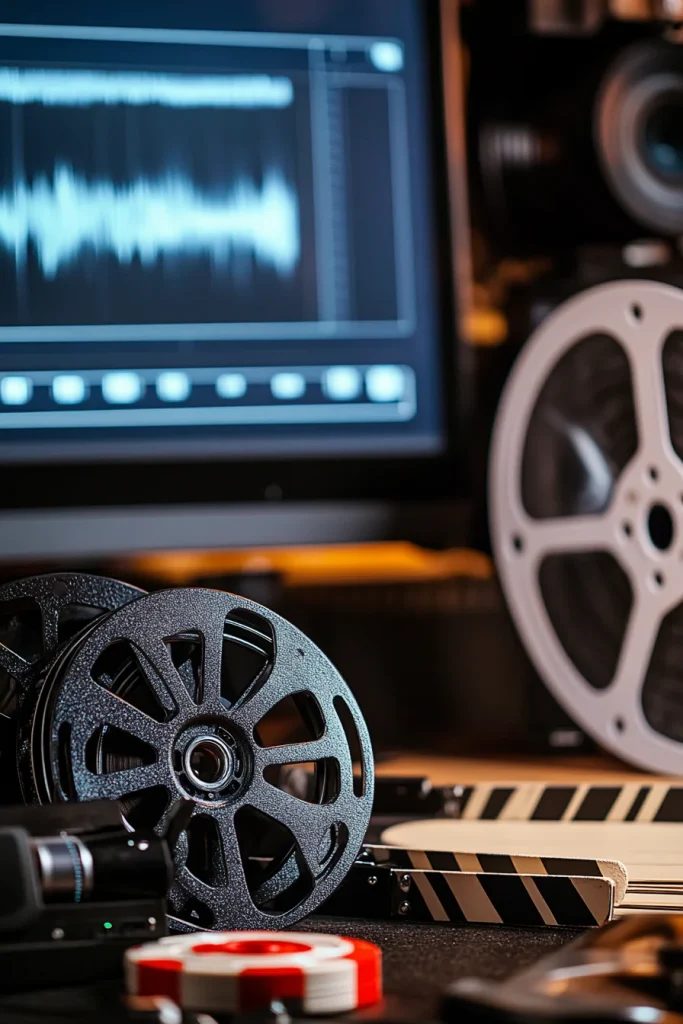
4. AI-Driven Cinematography
AI enhances cinematography by automating camera movements, lighting, and framing.
How It Works
- Suggests optimal camera angles and shot compositions for each scene.
- Controls lighting rigs to adjust brightness, color, and direction dynamically.
- Uses motion tracking for smooth and precise camera movements.
Top Tools
- Arri Trinity with AI: Automates camera stabilization and movement.
- Cinebot: AI-powered robotic cameras for dynamic and precise shots.
Pro Tip Use AI-powered cameras to achieve complex shots with minimal crew intervention.
5. Visual Effects (VFX) and CGI
AI tools accelerate the creation of high-quality visual effects and computer-generated imagery.
How It Works
- Automates rotoscoping, masking, and object removal.
- Creates realistic digital environments and characters.
- Enhances motion tracking and compositing.
Top Tools
- Nuke with AI: Industry-standard VFX tool with AI-assisted workflows.
- Runway ML: Simplifies VFX creation with AI-powered tools for background removal and object replacement.
Pro Tip Use Nuke for high-end visual effects and Runway ML for quick VFX edits during indie productions.
6. AI-Enhanced Video Editing
AI streamlines video editing by automating time-consuming tasks like cutting, color grading, and audio syncing.
How It Works
- Automatically trims footage to match pacing and story structure.
- Suggests color grading presets based on the mood of the scene.
- Syncs audio and video tracks for dialogue-heavy scenes.
Top Tools
- Adobe Premiere Pro with Sensei AI: Offers automated editing tools for color grading, audio, and scene transitions.
- Wisecut: Simplifies video editing by cutting silences and syncing music.
Pro Tip Use Adobe Premiere Pro’s auto-reframe feature to create content for multiple aspect ratios (e.g., vertical for social media).
7. Sound Design and Mixing
AI tools enhance sound design by automating audio editing, mixing, and the creation of soundscapes.
How It Works
- Analyzes scenes to suggest or generate appropriate sound effects.
- Enhances dialogue clarity by reducing background noise.
- Automates audio mixing for consistent volume levels.
Top Tools
- iZotope RX: AI-powered audio repair and enhancement for dialogue and effects.
- Descript: AI-driven sound editing with transcription capabilities.
Pro Tip Use iZotope RX to fix audio issues captured during live shoots, such as wind noise or echoes.

8. Dynamic Music Composition
AI generates custom soundtracks and adaptive scores that adjust to scene changes.
How It Works
- Creates original scores based on input prompts like mood or genre.
- Syncs music dynamically with scene pacing and action.
- Suggests royalty-free tracks for cost-effective production.
Top Tools
- AIVA (Artificial Intelligence Virtual Artist): Composes custom soundtracks for films.
- Epidemic Sound: AI-curated royalty-free music library.
Pro Tip Use AIVA to create an emotionally resonant score tailored to your film’s narrative.
9. AI for Marketing and Trailers
AI tools assist with creating promotional content, including trailers and social media clips.
How It Works
- Analyzes footage to identify high-impact scenes for trailers.
- Generates subtitles and captions automatically for social media videos.
- Optimizes video formats for different platforms.
Top Tools
- Pictory: Creates trailers and promotional videos from long-form content.
- Promo AI: Automates social media video creation with pre-designed templates.
Pro Tip Use Pictory to produce teaser trailers quickly and efficiently for marketing campaigns.
10. Predictive Analytics for Distribution
AI helps filmmakers predict audience preferences and optimize distribution strategies.
How It Works
- Analyzes audience demographics and trends to identify target markets.
- Suggests optimal release windows and platforms.
- Tracks box office trends and streaming analytics for post-release optimization.
Top Tools
- Cinelytic: Predicts audience reactions and box office performance.
- FilmTrack: Manages rights, royalties, and distribution data.
Pro Tip Use Cinelytic to fine-tune your film’s marketing and distribution plan based on data-driven insights.

FAQs
1. Can AI replace human creativity in filmmaking?
AI enhances creativity by automating repetitive tasks and providing new tools, but human vision and storytelling remain irreplaceable.
2. What’s the best AI tool for scriptwriting?
Final Draft with AI is excellent for formatting, writing, and refining screenplays.
3. How does AI help with casting?
AI tools like Casting Networks match actors to roles based on their profiles, saving time during the casting process.
4. Can AI automate video editing?
Yes, tools like Adobe Premiere Pro and Wisecut automate tasks such as cutting, color grading, and syncing, speeding up the editing process.
5. Is AI suitable for indie filmmakers?
Absolutely! Tools like Runway ML and Descript are affordable and perfect for smaller productions.
6. Can AI predict a film’s success?
Tools like Cinelytic analyze market trends and audience preferences to provide data-driven predictions about a film’s performance.
7. Which tool is best for sound design?
iZotope RX is ideal for repairing and enhancing audio, while AIVA can generate custom soundtracks.
8. How does AI improve VFX workflows?
AI accelerates tasks like rotoscoping, compositing, and motion tracking, reducing the time required for high-quality VFX.
9. Can AI generate trailers automatically?
Yes, tools like Pictory can identify key scenes and create engaging trailers for marketing campaigns.
10. How do I start using AI for filmmaking?
Identify the areas where AI can save time or improve quality, such as editing or VFX, and start with accessible tools like Runway ML or Wisecut to integrate AI into your workflow.
